Your request was succesfully sent!
We will contact your soon
Thank you,
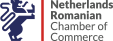
We use cookies to monitor what you have purchased from us and what actions you have made on the website. Cookies also allow you to use services such as tracking your booking, checking your account, or receiving additional benefits.
Our cookies do not retain personal data such as your name or bank details. These just let us learn information after you have logged in or help link your browsing information to your personal data when you choose to sign up.
We use cookies for the following purposes:
Cookies allow a better experience when you visit our website, and some of them are required for the good operation of the website. We use cookies for:
Cookies on our website are:
What are cookies?
Cookies are small text files that will be stored on the computer, mobile device or other web-enabled equipment of a user accessing the Internet.
Cookies are placed by the request sent from a web-server to a browser (e.g.: Internet Explorer, Chrome).
Cookies are completely "passive" (do not include software, viruses or spyware and cannot access the information on the user's hard drive).
A cookie consists of two parts: the name and the content or the value of the cookie. The lifespan of a cookie is limited; technically, only the webserver that sent the cookie can access it again when a user returns to the website associated with that web-server.
Cookies do not require personal information to be used and, in most cases, do not personally identify Internet users.
What is a cookie lifespan?
The lifespan of a cookie may vary significantly, depending on the purpose for which it is placed. Some cookies are one-time only (such as session cookies), therefore they are not stored once the user leaves the site. Other cookies are stored and reused every time the user returns to the site (persistent cookies). However, cookies can be deleted by the user at any time by using the browser settings.
What are third-party cookies?
Some content sections of the website may be provided through third-party cookies, e.g. in the case of an ad. Such cookies can be placed on the website and are referred to as third-party cookies because they are not placed by the website owner. Such third parties are in their turn obliged to comply with the applicable legal regulations and the privacy policies of the website owner.
Why are Internet cookies important?
Cookies are the focal point of the effective working of the Internet, helping to generate a friendly browsing experience and tailored to the preferences and interests of each user. Denying or disabling cookies can make some websites unusable. Denying or disabling cookies does not mean you will not receive online advertising - just that it will no longer be able to keep track of your preferences and interests highlighted by your browsing behaviour. Examples of important uses of cookies (which do not require authentication of a user through an account):
Content and services tailored to user preferences - product categories and services;
Offers tailored to the user interests - remember passwords;
Remembering child protection filters for content on the Internet (family mode options, safe search functions);
Limit ad serving frequency - limit the number of times an ad is displayed for a particular user on a site;
Providing more relevant advertising to the user;
Measurement, optimization, and Analytics features - such as confirming a certain level of traffic on a website, what type of content is viewed and how a user reaches a website (e.g.: through search engines, directly from other websites, etc.). Websites run these analyses of their use to improve sites for the benefit of users.
Do cookies contain personal data?
Cookies do not require personal information to be used and, in most cases, do not personally identify Internet users. Personal data can be collected using cookies only to facilitate certain user functionalities.
Cookie control
How can you manage cookies in your browser?
Google Chrome
Click the menu button (three vertical dots) in the top right corner of your browser and select "Settings", then at the bottom of the page click "Advanced".
Search the "Privacy & Security" section and select "Content Settings"
Choose what settings you want
Mozilla Firefox
Click the menu button (three vertical dots) in the top right corner of your browser and select "Options"
Then select the "Privacy & Security" icon
Search the "Cookies and Site Data" section. Choose what settings you want
Microsoft Edge
Click the menu button (three vertical dots) at the top right of the browser and select "Settings"
At the bottom of the page, click "View advanced settings"
Search the Cookies sub-section and choose what settings you want
How to check if cookies are enabled for devices using the Mac operating system
Safari on OX X
Click „Safari” at the top of the browser and select “Preferences”
Click “Data Protection”
Choose what setting you want
Blocking cookies
If you wish to learn how to prevent websites from using cookies to remember what sites you visit, select the browser in the list. This will take you to the webpage of the browser where you can manager website cookies and data.